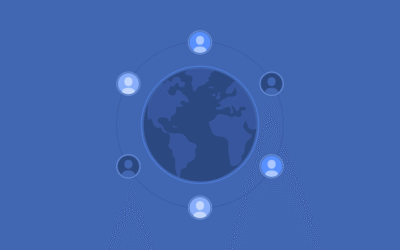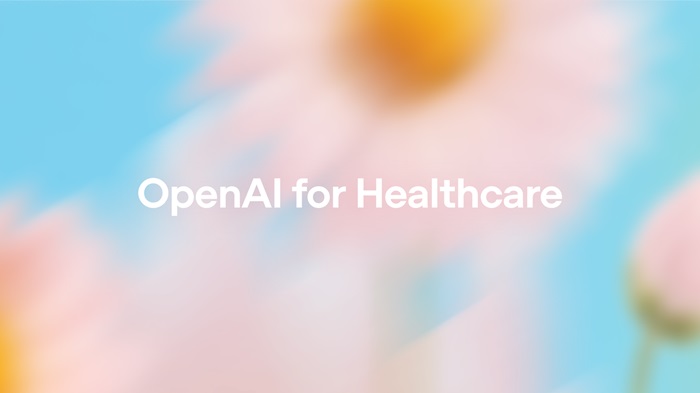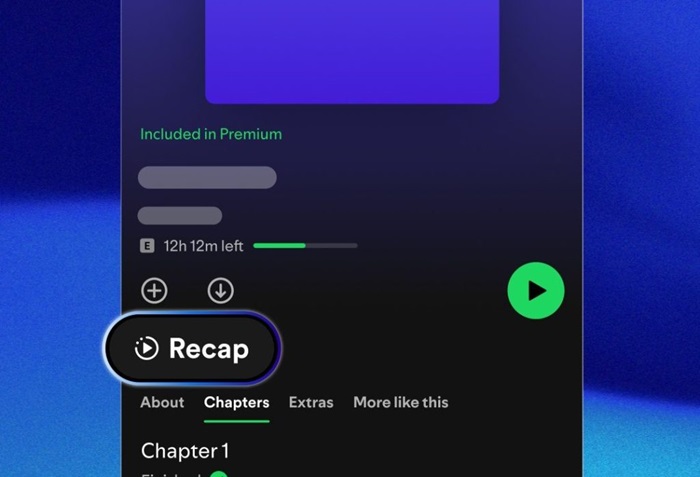Microsoft brings Ask Copilot and Shared Audio in latest Windows 11 Insider Preview Build 26220.7051

Microsoft has rolled out its latest Windows 11 Insider Preview Build 26220.7051 (KB5067115) to the Dev and Beta Channels, introducing two key features – Ask Copilot and Shared Audio. The update enhances AI interaction through the taskbar and expands multimedia sharing capabilities across devices.

Ask Copilot on Taskbar
The highlight of the new preview is Ask Copilot, a quick-access experience now integrated into the Windows 11 taskbar. It allows users to interact with Copilot through both Vision and Voice, enabling AI-powered assistance via text, voice commands, and guided support.
Microsoft confirmed that Ask Copilot is an opt-in feature accessible through Settings > Personalization> Taskbar > Ask Copilot, and it does not access any personal content.
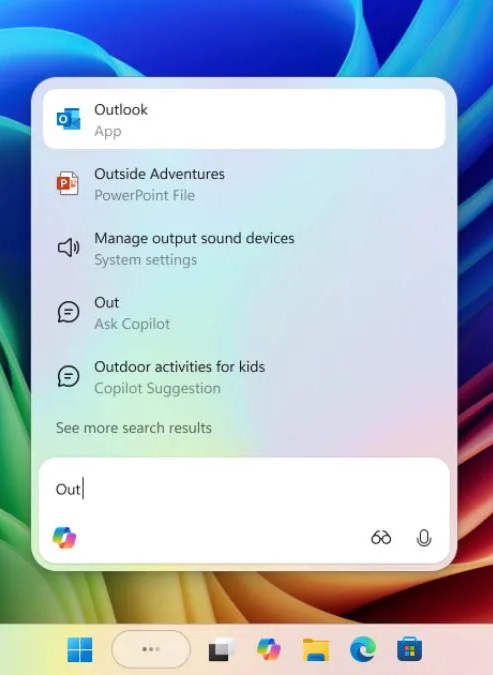
Shared Audio Feature
Another new addition is Shared Audio, which leverages Bluetooth Low Energy (LE) Audio broadcast technology. The feature enables users to play the same audio on two supported devices simultaneously. Users can access it via the Shared Audio (Preview) tile in quick settings to connect two accessories and start sharing.
Full-Screen Experience for Handheld PCs
The build also expands the Full-Screen Experience (FSE), previously available on Asus ROG Xbox Ally devices, to more handheld gaming PCs. It promises smoother performance, faster task switching, and a more responsive gameplay interface. The rollout begins with MSI Claw models, with support for other OEMs expected soon.
The Windows 11 Insider Preview Build 26220.7051 is currently available for users enrolled in the Dev and Beta Channels, with gradual rollout expected over the coming weeks.